The main renderer that handles all rendering. More...
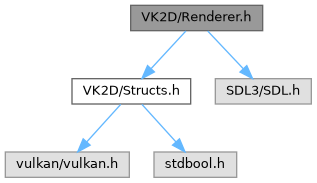
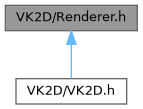
Go to the source code of this file.
Macros | |
| #define | vk2dDrawRectangle(x, y, w, h) vk2dRendererDrawRectangle(x, y, w, h, 0, 0, 0) |
| Draws a rectangle using the current render colour (floats all around) | |
| #define | vk2dDrawRectangleOutline(x, y, w, h, lw) vk2dRendererDrawRectangleOutline(x, y, w, h, 0, 0, 0, lw) |
| Draws a rectangle outline using the current render colour (floats all around) | |
| #define | vk2dDrawCircle(x, y, r) vk2dRendererDrawCircle(x, y, r) |
| Draws a circle using the current render colour (floats all around) | |
| #define | vk2dDrawCircleOutline(x, y, r, w) vk2dRendererDrawCircleOutline(x, y, r, w) |
| Draws a circle outline using the current render colour (floats all around) | |
| #define | vk2dDrawLine(x1, y1, x2, y2) vk2dRendererDrawLine(x1, y1, x2, y2) |
| Draws a line using the current render colour (floats) | |
| #define | vk2dDrawShader(shader, data, texture, x, y) vk2dRendererDrawShader(shader, data, texture, x, y, 1, 1, 0, 0, 0, 0, 0, vk2dTextureWidth(texture), vk2dTextureHeight(texture)) |
| Draws a texture with a shader (floats) | |
| #define | vk2dDrawTexture(texture, x, y) vk2dRendererDrawTexture(texture, x, y, 1, 1, 0, 0, 0, 0, 0, vk2dTextureWidth(texture), vk2dTextureHeight(texture)) |
| Draws a texture (x and y should be floats) | |
| #define | vk2dDrawTextureExt(texture, x, y, xscale, yscale, rot, originX, originY) vk2dRendererDrawTexture(texture, x, y, xscale, yscale, rot, originX, originY, 0, 0, vk2dTextureWidth(texture), vk2dTextureHeight(texture)) |
| Draws a texture in detail (floats) | |
| #define | vk2dDrawTexturePart(texture, x, y, xPos, yPos, w, h) vk2dRendererDrawTexture(texture, x, y, 1, 1, 0, 0, 0, xPos, yPos, w, h) |
| Draws a part of a texture (x, y, xpos, ypos, w, h should be floats) | |
| #define | vk2dDrawPolygonOutline(polygon, x, y, width) vk2dRendererDrawPolygon(polygon, x, y, false, width, 1, 1, 0, 0, 0) |
| Draws a polygon's outline (x, y, and width should be floats) | |
| #define | vk2dDrawPolygon(polygon, x, y) vk2dRendererDrawPolygon(polygon, x, y, true, 0, 1, 1, 0, 0, 0) |
| Draws a polygon (x and y should be floats) | |
| #define | vk2dDrawModel(model, x, y, z) vk2dRendererDrawModel(model, x, y, z, 1, 1, 1, 0, 1, 0, 0, 0) |
| Draws a model (all floats) | |
| #define | vk2dDrawModelExt(model, x, y, z, xscale, yscale, zscale) vk2dRendererDrawModel(model, x, y, z, xscale, yscale, zscale, 0, 1, 0, 0, 0) |
| Draws a model with some extra parts (all floats) | |
| #define | vk2dDrawWireframe(model, x, y, z) vk2dRendererDrawWireframe(model, x, y, z, 1, 1, 1, 0, 1, 0, 0, 0, 1) |
| Draws a wireframe (all floats) | |
| #define | vk2dDrawWireframeExt(model, x, y, z, xscale, yscale, zscale, lineWidth) vk2dRendererDrawModel(model, x, y, z, xscale, yscale, zscale, 0, 1, 0, 0, 0, lineWidth) |
| Draws a wireframe with some extra parts (all floats) | |
Functions | |
| VK2DResult | vk2dRendererInit (SDL_Window *window, VK2DRendererConfig config, const VK2DStartupOptions *options) |
| Initializes VK2D's renderer. | |
| void | vk2dRendererWait () |
| Waits until current GPU tasks are done before moving on. | |
| void | vk2dRendererQuit () |
| Frees resources used by the renderer. | |
| VK2DRenderer | vk2dRendererGetPointer () |
| Gets the internal renderer's pointer. | |
| VK2DRendererConfig | vk2dRendererGetConfig () |
| Gets the current user configuration of the renderer. | |
| bool | vk2dRendererHasStdoutLogging () |
| Checks if the renderer is set to log to stdout. | |
| void | vk2dRendererSetConfig (VK2DRendererConfig config) |
| Resets the renderer with a new configuration. | |
| void | vk2dRendererGetVRAMUsage (float *inUse, float *total) |
| Returns the amount of VRAM currently in use and free. | |
| void | vk2dRendererResetSwapchain () |
| Forces the renderer to rebuild itself (VK2D does this automatically) | |
| void | vk2dRendererPresent () |
| Presents the frame Call this at the end of every frame to draw to the screen. | |
| VK2DLogicalDevice | vk2dRendererGetDevice () |
| Returns the logical device being used by the renderer. | |
| void | vk2dRendererSetTarget (VK2DTexture target) |
| Changes the render target to a texture or the screen. | |
| void | vk2dRendererSetBlendMode (VK2DBlendMode blendMode) |
| Sets the rendering blend mode (does nothing if VK2D_GENERATE_BLEND_MODES is disabled) | |
| VK2DBlendMode | vk2dRendererGetBlendMode () |
| Gets the current blend mode (will return whatever was set with vk2dRendererSetBlendMode regardless of whether blend modes are enabled or not) | |
| void | vk2dRendererSetColourMod (const vec4 mod) |
| Sets the current colour modifier (Colour all pixels are blended with) | |
| void | vk2dRendererGetColourMod (vec4 dst) |
| Gets the current colour modifier. | |
| void | vk2dRendererSetTextureCamera (bool useCameraOnTextures) |
| Allows you to enable or disable the use of the renderer's camera when drawing to textures. | |
| double | vk2dRendererGetAverageFrameTime () |
| Gets the average amount of time frames are taking to process from the end of vk2dRendererEndFrame to the end of the next vk2dRendererEndFrame. | |
| void | vk2dRendererSetCamera (VK2DCameraSpec camera) |
| Sets the current camera settings. | |
| VK2DCameraSpec | vk2dRendererGetCamera () |
Returns the camera spec of the default camera, this is equivalent to calling vk2dCameraGetSpec(VK2D_DEFAULT_CAMERA). | |
| void | vk2dRendererLockCameras (VK2DCameraIndex cam) |
| Locking cameras means that only the specified camera will be drawn to and all others ignored. | |
| void | vk2dRendererUnlockCameras () |
| Unlocking cameras means that all cameras will be drawn to again. | |
| void | vk2dRendererClear () |
| Clears the current render target to the current renderer colour. | |
| void | vk2dRendererEmpty () |
| Clears the content so that every pixel in the target is set to be complete transparent (useful for new texture targets) | |
| VK2DRendererLimits | vk2dRendererGetLimits () |
| Returns the limits of the renderer on the current host. | |
| void | vk2dRendererDrawRectangle (float x, float y, float w, float h, float r, float ox, float oy) |
| Draws a rectangle using the current rendering colour. | |
| void | vk2dRendererDrawRectangleOutline (float x, float y, float w, float h, float r, float ox, float oy, float lineWidth) |
| Draws a rectangle using the current rendering colour. | |
| void | vk2dRendererDrawCircle (float x, float y, float r) |
| Draws a circle using the current rendering colour. | |
| void | vk2dRendererDrawCircleOutline (float x, float y, float r, float lineWidth) |
| Draws a circle using the current rendering colour. | |
| void | vk2dRendererDrawLine (float x1, float y1, float x2, float y2) |
| Draws a line using the current rendering colour. | |
| void | vk2dRendererDrawTexture (VK2DTexture tex, float x, float y, float xscale, float yscale, float rot, float originX, float originY, float xInTex, float yInTex, float texWidth, float texHeight) |
| Renders a texture. | |
| void | vk2dRendererAddBatch (VK2DDrawCommand *commands, uint32_t count) |
| Adds a user-provided draw batch to the current draw batch, flushing if necessary. | |
| void | vk2dRendererDrawShader (VK2DShader shader, void *data, VK2DTexture tex, float x, float y, float xscale, float yscale, float rot, float originX, float originY, float xInTex, float yInTex, float texWidth, float texHeight) |
| Renders a texture. | |
| void | vk2dRendererDrawPolygon (VK2DPolygon polygon, float x, float y, bool filled, float lineWidth, float xscale, float yscale, float rot, float originX, float originY) |
| Renders a polygon. | |
| void | vk2dRendererDrawGeometry (VK2DVertexColour *vertices, int count, float x, float y, bool filled, float lineWidth, float xscale, float yscale, float rot, float originX, float originY) |
| Draws arbitrary geometry without needing to pre-allocate a polygon. | |
| void | vk2dRendererDrawShadows (VK2DShadowEnvironment shadowEnvironment, vec4 colour, vec2 lightSource) |
| Draws a shadow environment. | |
| void | vk2dRendererDrawModel (VK2DModel model, float x, float y, float z, float xscale, float yscale, float zscale, float rot, vec3 axis, float originX, float originY, float originZ) |
| Renders a 3D model. | |
| void | vk2dRendererDrawWireframe (VK2DModel model, float x, float y, float z, float xscale, float yscale, float zscale, float rot, vec3 axis, float originX, float originY, float originZ, float lineWidth) |
| Renders a 3D model as a wireframe. | |
| void | vk2dColourHex (vec4 dst, const char *hex) |
| Converts a Hex colour into a vec4 normalized colour. | |
| void | vk2dColourInt (vec4 dst, uint32_t colour) |
| Converts a Int colour into a vec4 normalized colour. | |
| void | vk2dColourRGBA (vec4 dst, uint8_t r, uint8_t g, uint8_t b, uint8_t a) |
| Converts a RGBA colour into a vec4 normalized colour. | |
| void | vk2dRendererFlushSpriteBatch () |
| Forces the renderer to flush the current sprite batch The renderer automatically does this in a few conditions but you can force it to flush if you need to for whatever reason. | |
| float | vk2dRandom (float min, float max) |
| Returns a random number between min and max, thread safe. | |
| void | vk2dSleep (double seconds) |
| Combines busy loops and SDL_Delay for a more accurate sleep function. | |
| double | vk2dTime () |
| Returns the time in seconds since Vulkan2D was initialized. | |
| VK2DStatus | vk2dStatus () |
| Gets the renderer's current status code. | |
| bool | vk2dStatusFatal () |
| Returns true if the current status code should be considered fatal. | |
| const char * | vk2dStatusMessage () |
| Returns the current renderer status message, generally use this if vk2dGetStatus() returns something other than VK2D_STATUS_NONE. | |
| const char * | vk2dHostInformation () |
| Returns a string detailing information about the host machine. | |
Detailed Description
The main renderer that handles all rendering.
Below is a brief technical breakdown of the renderer.
The first thing VK2D does is initialize the swapchain and its corresponding resources. Of note, there are
- Three maximum frames in flight (not a direct resource but relevant to everything)
- Three render passes - one to start the frame, one for writing to a texture, and one to swap back to after texture writes
- A descriptor buffer per frame in flight
- A framebuffer per swapchain image
- Several
DescriptorControllers for different resources - Many pipelines, particularly one graphics pipeline for each supported blend mode per shader
- A depth buffer per swapchain image
Additionally, every time the window is resized (or really for any reason, that's just the most common) most of those resources are recreated, which is why on older hardware changing window size could take up to a few seconds.
The user may then load/create their textures/models/etc, this is mostly boring the only noteworthy point is that all textures' descriptors are stored in a global descriptor array, meaning every shader has access to every texture currently loaded at once without the need for more descriptor sets. This is useful for instancing and sprite batching, not to mention user convenience.
Once the user is ready to start rendering they use vk2dRendererStartFrame which does a lot of things
- If there is vsync, wait till the swapchain hands us an image, otherwise wait till the frame in flight is ready (don't worry about this)
- Reset and begin recording the three command buffers - copy, compute, and draw
- Begin the renderpass on the draw buffer, and bind the sprite-batching compute shader on the compute buffer
- Clear the spritebatch information to prepare for this frame
Then the user may record draw commands. Some draw commands like drawing shapes/models are simple and just record a vkCmdDraw to the draw buffer, but sprite-batching and switching render targets is more complex.
Switching render pass involves a few steps:
- End the render pass
- Put a pipeline barrier to put the image into either shader-read-optimal mode or color-attachment mode
- Start a new render pass depending on if the target is now a texture or the swapchain
Also, briefly, of note is the DescriptorBuffer. The DescriptorBuffer is responsible for most VRAM memory management during the frame. VK2D gives the current frame's DescriptorBuffer random shader/vertex data and it puts it in VRAM pages, their size specified at the start of the program via vramPageSize. At the end of each frame it copies all data it was given from RAM to VRAM and inserts a pipeline barrier on the copy buffer to block compute until it finishes copying. Just know that any data that is not known ahead of time is put into this, ie, sprite batch input/output, vk2dRendererDrawGeometry, shader uniforms, view matrices, ...
More interestingly, sprite batching happens automatically and consists of a list in the renderer that keeps track of the current batch and any sort of texture drawing. When the current batch reaches the batch limit (as determined by the vram page size), a camera is changed, pipelines are swapped, or some other things, the current batch is flushed. When a batch is flushed, the batch is pushed to VRAM through the current descriptor buffer, space on the descriptor buffer is reserved for the compute shader output, then the compute shader to process the batch's model matrices is dispatched on the compute buffer. A draw command is also queued on the draw buffer using the compute shader's output as vertex input data for the instances.
At the end of the frame:
- A pipeline barrier is inserted at the end of the copy buffer to block compute until copy is done
- A pipeline barrier is inserted at the end of the compute buffer to block vertex input until compute is done
- The command buffers are ended and submitted
- The swapchain is presented
This is still not super detailed, but its a good starting point to understanding whats going on.
Function Documentation
◆ vk2dColourHex()
| void vk2dColourHex | ( | vec4 | dst, |
| const char * | hex | ||
| ) |
Converts a Hex colour into a vec4 normalized colour.
- Parameters
-
dst Destination vec4 to place the colour into hex Hex colour as a string, alpha is assumed to be 100%
◆ vk2dColourInt()
| void vk2dColourInt | ( | vec4 | dst, |
| uint32_t | colour | ||
| ) |
Converts a Int colour into a vec4 normalized colour.
- Parameters
-
dst Destination vec4 to place the colour into colour Int encoded as RGBA, one byte each
◆ vk2dColourRGBA()
| void vk2dColourRGBA | ( | vec4 | dst, |
| uint8_t | r, | ||
| uint8_t | g, | ||
| uint8_t | b, | ||
| uint8_t | a | ||
| ) |
Converts a RGBA colour into a vec4 normalized colour.
- Parameters
-
dst Destination vec4 to place the colour into r Red component, from 0-255 g Green component, from 0-255 b Blue component, from 0-255 a Alpha component, from 0-255
◆ vk2dHostInformation()
| const char * vk2dHostInformation | ( | ) |
Returns a string detailing information about the host machine.
- Returns
- A string detailing information about the host machine
- Warning
- Will simply return an empty string before VK2D is initialized
◆ vk2dRandom()
| float vk2dRandom | ( | float | min, |
| float | max | ||
| ) |
Returns a random number between min and max, thread safe.
- Parameters
-
min Minimum value that can be returned max Maximum value that can be returns
- Returns
- Returns a random number between min and max
This function is thread safe and decently random. It is however not secure and only intended for testing/games. The renderer automatically initializes the seed to system time.
◆ vk2dRendererAddBatch()
| void vk2dRendererAddBatch | ( | VK2DDrawCommand * | commands, |
| uint32_t | count | ||
| ) |
Adds a user-provided draw batch to the current draw batch, flushing if necessary.
- Parameters
-
commands Array of draw commands count Number of draw commands in the array
Allows users to maintain their own sprite-batches, possibly across threads or to not have to dance around VK2D's automatic flushing. That said, this function is not thread-safe, you may build your draw command list on any thread you like but this function must be called from the same thread VK2D was created on.
◆ vk2dRendererDrawCircle()
| void vk2dRendererDrawCircle | ( | float | x, |
| float | y, | ||
| float | r | ||
| ) |
Draws a circle using the current rendering colour.
- Parameters
-
x X position of the circle's center y Y position of the circle's center r Radius in pixels of the circle
◆ vk2dRendererDrawCircleOutline()
| void vk2dRendererDrawCircleOutline | ( | float | x, |
| float | y, | ||
| float | r, | ||
| float | lineWidth | ||
| ) |
Draws a circle using the current rendering colour.
- Parameters
-
x X position of the circle's center y Y position of the circle's center r Radius in pixels of the circle lineWidth Width of the outline
◆ vk2dRendererDrawGeometry()
| void vk2dRendererDrawGeometry | ( | VK2DVertexColour * | vertices, |
| int | count, | ||
| float | x, | ||
| float | y, | ||
| bool | filled, | ||
| float | lineWidth, | ||
| float | xscale, | ||
| float | yscale, | ||
| float | rot, | ||
| float | originX, | ||
| float | originY | ||
| ) |
Draws arbitrary geometry without needing to pre-allocate a polygon.
- Parameters
-
vertices Vertices to draw count Number of vertices in the list x x position in pixels from the top left of the window to draw it from y y position in pixels from the top left of the window to draw it from filled Whether or not to draw the polygon filled lineWidth Width of the lines to draw if the polygon is not failed xscale Horizontal scale for drawing the polygon (negative for flipped) yscale Vertical scale for drawing the polygon (negative for flipped) rot Rotation to draw the polygon (VK2D only uses radians) originX X origin for rotation (in pixels) originY Y origin for rotation (in pixels)
- Warning
- If filled is true the polygon must be triangulated.
This function works by putting the geometry into a vram page before drawing, which means its limited by vk2dRendererGetLimits().maxGeometryVertices.
◆ vk2dRendererDrawLine()
| void vk2dRendererDrawLine | ( | float | x1, |
| float | y1, | ||
| float | x2, | ||
| float | y2 | ||
| ) |
Draws a line using the current rendering colour.
- Parameters
-
x1 First point on the line's x position y1 First point on the line's y position x2 Second point on the line's x position y2 Second point on the line's y position
◆ vk2dRendererDrawModel()
| void vk2dRendererDrawModel | ( | VK2DModel | model, |
| float | x, | ||
| float | y, | ||
| float | z, | ||
| float | xscale, | ||
| float | yscale, | ||
| float | zscale, | ||
| float | rot, | ||
| vec3 | axis, | ||
| float | originX, | ||
| float | originY, | ||
| float | originZ | ||
| ) |
Renders a 3D model.
- Parameters
-
model Model to render x x position to draw at y y position to draw at z z position to draw at xscale Scale that will be applied to the x-plane of the model yscale Scale that will be applied to the y-plane of the model zscale Scale that will be applied to the z-plane of the model rot Rotation of the model zrot Z axis to rotate on originX x origin to rotate around originY y origin to rotate around originZ z origin to rotate around
- Warning
- This function will only render to 3D-enabled cameras (which you must set up yourself) and if there are none available this function will simply do nothing.
VK2D is not optimized for 3D rendering and this is more of a fun option you can use to add cool effects to your 2D games; the save points in Castlevania SoTN are a good example. VK2D provides a depth buffer by default.
◆ vk2dRendererDrawPolygon()
| void vk2dRendererDrawPolygon | ( | VK2DPolygon | polygon, |
| float | x, | ||
| float | y, | ||
| bool | filled, | ||
| float | lineWidth, | ||
| float | xscale, | ||
| float | yscale, | ||
| float | rot, | ||
| float | originX, | ||
| float | originY | ||
| ) |
Renders a polygon.
- Parameters
-
polygon Polygon to draw x x position in pixels from the top left of the window to draw it from y y position in pixels from the top left of the window to draw it from filled Whether or not to draw the polygon filled lineWidth Width of the lines to draw if the polygon is not failed xscale Horizontal scale for drawing the polygon (negative for flipped) yscale Vertical scale for drawing the polygon (negative for flipped) rot Rotation to draw the polygon (VK2D only uses radians) originX X origin for rotation (in pixels) originY Y origin for rotation (in pixels)
- Warning
- If filled is true the polygon must be triangulated.
◆ vk2dRendererDrawRectangle()
| void vk2dRendererDrawRectangle | ( | float | x, |
| float | y, | ||
| float | w, | ||
| float | h, | ||
| float | r, | ||
| float | ox, | ||
| float | oy | ||
| ) |
Draws a rectangle using the current rendering colour.
- Parameters
-
x X position to draw the rectangle y Y position to draw the rectangle w Width of the rectangle h Height of the rectangle r Rotation of the rectangle ox X origin of rotation of the rectangle (in percentage) oy Y origin of rotation of the rectangle (in percentage)
◆ vk2dRendererDrawRectangleOutline()
| void vk2dRendererDrawRectangleOutline | ( | float | x, |
| float | y, | ||
| float | w, | ||
| float | h, | ||
| float | r, | ||
| float | ox, | ||
| float | oy, | ||
| float | lineWidth | ||
| ) |
Draws a rectangle using the current rendering colour.
- Parameters
-
x X position to draw the rectangle y Y position to draw the rectangle w Width of the rectangle h Height of the rectangle r Rotation of the rectangle ox X origin of rotation of the rectangle (in percentage) oy Y origin of rotation of the rectangle (in percentage) lineWidth Width of the outline
◆ vk2dRendererDrawShader()
| void vk2dRendererDrawShader | ( | VK2DShader | shader, |
| void * | data, | ||
| VK2DTexture | tex, | ||
| float | x, | ||
| float | y, | ||
| float | xscale, | ||
| float | yscale, | ||
| float | rot, | ||
| float | originX, | ||
| float | originY, | ||
| float | xInTex, | ||
| float | yInTex, | ||
| float | texWidth, | ||
| float | texHeight | ||
| ) |
Renders a texture.
- Parameters
-
shader Shader to draw with data Uniform buffer data the shader expects; should be the size specified when the shader was created or NULL if a size of 0 was given tex Texture to draw x x position in pixels from the top left of the window to draw it from y y position in pixels from the top left of the window to draw it from xscale Horizontal scale for drawing the texture (negative for flipped) yscale Vertical scale for drawing the texture (negative for flipped) rot Rotation to draw the texture (VK2D only uses radians) originX X origin for rotation (in pixels) originY Y origin for rotation (in pixels) xInTex X position in the texture to start drawing from yInTex Y position in the texture to start drawing from texWidth Width of the texture to draw texHeight Height of the texture to draw
◆ vk2dRendererDrawShadows()
| void vk2dRendererDrawShadows | ( | VK2DShadowEnvironment | shadowEnvironment, |
| vec4 | colour, | ||
| vec2 | lightSource | ||
| ) |
Draws a shadow environment.
- Parameters
-
shadowEnvironment Shadows to draw colour Colour of the shadows lightSource Light source position
◆ vk2dRendererDrawTexture()
| void vk2dRendererDrawTexture | ( | VK2DTexture | tex, |
| float | x, | ||
| float | y, | ||
| float | xscale, | ||
| float | yscale, | ||
| float | rot, | ||
| float | originX, | ||
| float | originY, | ||
| float | xInTex, | ||
| float | yInTex, | ||
| float | texWidth, | ||
| float | texHeight | ||
| ) |
Renders a texture.
- Parameters
-
tex Texture to draw x x position in pixels from the top left of the window to draw it from y y position in pixels from the top left of the window to draw it from xscale Horizontal scale for drawing the texture (negative for flipped) yscale Vertical scale for drawing the texture (negative for flipped) rot Rotation to draw the texture (VK2D only uses radians) originX X origin for rotation (in pixels) originY Y origin for rotation (in pixels) xInTex X position in the texture to start drawing from yInTex Y position in the texture to start drawing from texWidth Width of the texture to draw texHeight Height of the texture to draw
◆ vk2dRendererDrawWireframe()
| void vk2dRendererDrawWireframe | ( | VK2DModel | model, |
| float | x, | ||
| float | y, | ||
| float | z, | ||
| float | xscale, | ||
| float | yscale, | ||
| float | zscale, | ||
| float | rot, | ||
| vec3 | axis, | ||
| float | originX, | ||
| float | originY, | ||
| float | originZ, | ||
| float | lineWidth | ||
| ) |
Renders a 3D model as a wireframe.
- Parameters
-
model Model to render x x position to draw at y y position to draw at z z position to draw at xscale Scale that will be applied to the x-plane of the model yscale Scale that will be applied to the y-plane of the model zscale Scale that will be applied to the z-plane of the model rot Rotation of the model zrot Z axis to rotate on originX x origin to rotate around originY y origin to rotate around originZ z origin to rotate around lineWidth Width of the "wires"
- Warning
- This function will only render to 3D-enabled cameras (which you must set up yourself) and if there are none available this function will simply do nothing.
- The wireframe may not look as you expect because models are triangulated
◆ vk2dRendererFlushSpriteBatch()
| void vk2dRendererFlushSpriteBatch | ( | ) |
Forces the renderer to flush the current sprite batch The renderer automatically does this in a few conditions but you can force it to flush if you need to for whatever reason.
The renderer automatically flushes under these circumstances:
- The current pipeline is switched (user goes from drawing textures to 3D models or shapes, blend mode is switched, ...)
- vk2dRendererGetLimits().maxInstancedDraws is reached in the current batch
- Render target changes
- End of the frame
- Camera lock is changed
- A camera is enabled/disabled
◆ vk2dRendererGetAverageFrameTime()
| double vk2dRendererGetAverageFrameTime | ( | ) |
Gets the average amount of time frames are taking to process from the end of vk2dRendererEndFrame to the end of the next vk2dRendererEndFrame.
- Returns
- Returns average frame time over a course of a second in ms (1000 / vk2dRendererGetAverageFrameTime() will give FPS)
◆ vk2dRendererGetBlendMode()
| VK2DBlendMode vk2dRendererGetBlendMode | ( | ) |
Gets the current blend mode (will return whatever was set with vk2dRendererSetBlendMode regardless of whether blend modes are enabled or not)
- Returns
- Returns the current blend mode
◆ vk2dRendererGetCamera()
| VK2DCameraSpec vk2dRendererGetCamera | ( | ) |
Returns the camera spec of the default camera, this is equivalent to calling vk2dCameraGetSpec(VK2D_DEFAULT_CAMERA).
- Returns
- Returns the current camera settings
◆ vk2dRendererGetColourMod()
| void vk2dRendererGetColourMod | ( | vec4 | dst | ) |
Gets the current colour modifier.
- Parameters
-
dst Destination vector to place the current colour mod into
The vec4 is treated as an RGBA array
◆ vk2dRendererGetConfig()
| VK2DRendererConfig vk2dRendererGetConfig | ( | ) |
Gets the current user configuration of the renderer.
- Returns
- Returns the structure containing the config information
This returns what is actually being used in the renderer and not what you may have requested; for example, if you requested 16x msaa but the host only supports up to 8x msaa, this function will return a configuration with 8x msaa.
◆ vk2dRendererGetDevice()
| VK2DLogicalDevice vk2dRendererGetDevice | ( | ) |
Returns the logical device being used by the renderer.
- Returns
- Returns the current logical device
◆ vk2dRendererGetLimits()
| VK2DRendererLimits vk2dRendererGetLimits | ( | ) |
Returns the limits of the renderer on the current host.
- Returns
- Returns a struct containing all limit information
◆ vk2dRendererGetPointer()
| VK2DRenderer vk2dRendererGetPointer | ( | ) |
Gets the internal renderer's pointer.
- Returns
- Returns the internal VK2DRenderer pointer (can be NULL)
- Warning
- Probably don't use this.
◆ vk2dRendererGetVRAMUsage()
| void vk2dRendererGetVRAMUsage | ( | float * | inUse, |
| float * | total | ||
| ) |
Returns the amount of VRAM currently in use and free.
- Parameters
-
inUse Pointer to a float that will be provided with the total amount of VRAM in use, in MiB total Pointer to a float that will be provided with the total amount of VRAM on the system, in MiB
- Warning
- If vk2dRendererGetLimits().supportsVRAMUsage is false, these numbers are (far) less accurate.
- These are estimates even if vk2dRendererGetLimits().supportsVRAMUsage is true. Do not assume that you will be able to allocate memory up to total without issue.
This is mostly for debug purposes. If vk2dRendererGetLimits().supportsVRAMUsage is false, this number is significantly less accurate. This number also may not be exactly as you expect because, for example, if you loaded a couple images and shader and expected them to only total to ~50MiB, it may show as more because this number may be including Vulkan objects that also live in VRAM like pipelines or render passes.
◆ vk2dRendererHasStdoutLogging()
| bool vk2dRendererHasStdoutLogging | ( | ) |
Checks if the renderer is set to log to stdout.
- Returns
- true if stdout is enabled in the config or the renderer is NULL.
This is necessary because if the renderer is NULL when something tries to access it and the default log function is used, it will recurse until it blows the stack.
◆ vk2dRendererInit()
| VK2DResult vk2dRendererInit | ( | SDL_Window * | window, |
| VK2DRendererConfig | config, | ||
| const VK2DStartupOptions * | options | ||
| ) |
Initializes VK2D's renderer.
- Parameters
-
window An SDL window created with the flag SDL_WINDOW_VULKAN config Initial renderer configuration settings options Renderer options, or just NULL for defaults
- Returns
- Returns a VK2DResult enum
GPUs are not guaranteed to support certain screen modes and msaa levels (integrated gpus often don't support triple buffering, 32x msaa is not terribly common), so if you request something that isn't supported, the next best thing is used in its place.
VK2DStartupOptions lets you control how some meta things in the renderer, such as whether or not to enable stdout logging or enable the Vulkan validation layers. Leave this null for options that would generally be fine for most things.
The following are default values for VK2DStartupOptions if none are provided:
enableDebug defaults to false stdoutLogging defaults to true quitOnError defaults to true errorFile defaults to "vk2derror.txt" loadCustomShaders defaults to false vramPageSize defaults to 256 * 1000, setting this to 0 also uses 256 * 1000 maxTextures defaults to 10000, setting this to 0 also uses 10000.
◆ vk2dRendererLockCameras()
| void vk2dRendererLockCameras | ( | VK2DCameraIndex | cam | ) |
Locking cameras means that only the specified camera will be drawn to and all others ignored.
- Parameters
-
cam The camera to designate as the "lock"
◆ vk2dRendererResetSwapchain()
| void vk2dRendererResetSwapchain | ( | ) |
Forces the renderer to rebuild itself (VK2D does this automatically)
This is automatically done when Vulkan detects the window is no longer suitable, but this is still available to do manually if you so desire. Generally there is no reason to use this.
◆ vk2dRendererSetBlendMode()
| void vk2dRendererSetBlendMode | ( | VK2DBlendMode | blendMode | ) |
Sets the rendering blend mode (does nothing if VK2D_GENERATE_BLEND_MODES is disabled)
- Parameters
-
blendMode Blend mode to use for drawing
◆ vk2dRendererSetCamera()
| void vk2dRendererSetCamera | ( | VK2DCameraSpec | camera | ) |
Sets the current camera settings.
- Parameters
-
camera Camera settings to use
This changes the default camera of the renderer, this is effectively a safer version of calling vk2dCameraUpdate with the default camera because this function does not allow the w/hOnScreen to change (the default camera's w/hOnScreen should almost always be the window size - if you need something else create a new camera).
◆ vk2dRendererSetColourMod()
| void vk2dRendererSetColourMod | ( | const vec4 | mod | ) |
Sets the current colour modifier (Colour all pixels are blended with)
- Parameters
-
mod Colour mod to make current
◆ vk2dRendererSetConfig()
| void vk2dRendererSetConfig | ( | VK2DRendererConfig | config | ) |
Resets the renderer with a new configuration.
- Parameters
-
config New render user configuration to use
Changes take effect generally at the end of the frame.
◆ vk2dRendererSetTarget()
| void vk2dRendererSetTarget | ( | VK2DTexture | target | ) |
Changes the render target to a texture or the screen.
- Parameters
-
target Target texture to switch to or VK2D_TARGET_SCREEN for the screen
- Warning
- This is mildly taxing on the GPU
Switches drawing operations so that they will be performed on the specified target. Target must be either a texture that was created for rendering or VK2D_TARGET_SCREEN.
◆ vk2dRendererSetTextureCamera()
| void vk2dRendererSetTextureCamera | ( | bool | useCameraOnTextures | ) |
Allows you to enable or disable the use of the renderer's camera when drawing to textures.
- Parameters
-
useCameraOnTextures See below
If enabled, your cameras will be used when rendering to textures. If disabled, all drawing to the texture will be done in texture space; ie, drawing at pos (20, 20) means 20 pixels to the right in the texture and 20 pixels down in the texture from the origin which is the top-left corner just like the screen. You will often want to enable this so you may draw your game to a texture.
◆ vk2dRendererWait()
| void vk2dRendererWait | ( | ) |
Waits until current GPU tasks are done before moving on.
Make sure you call this before freeing your assets in case they're still being used.
◆ vk2dSleep()
| void vk2dSleep | ( | double | seconds | ) |
Combines busy loops and SDL_Delay for a more accurate sleep function.
- Parameters
-
seconds Time in seconds to sleep - values equal or less than 0 do nothing
This is a much more accurate sleep function that something like SDL_Delay without taxing the CPU as much as a simple busy loop.
◆ vk2dStatus()
| VK2DStatus vk2dStatus | ( | ) |
Gets the renderer's current status code.
- Returns
- Returns the most recent status code
◆ vk2dStatusFatal()
| bool vk2dStatusFatal | ( | ) |
Returns true if the current status code should be considered fatal.
- Returns
- Returns if the current renderer status is fatal.
If you have VK2DStartupOptions.quitOnError set to true (which is the default option) a fatal status would have already crashed the program before you can check this. You may, however, choose to disable crashing on an error and quit gracefully on your own in which case this is very helpful. Some status are not considered fatal, like if a texture file is missing so you should use this to check for critical errors and not vk2dStatus().
◆ vk2dStatusMessage()
| const char * vk2dStatusMessage | ( | ) |
Returns the current renderer status message, generally use this if vk2dGetStatus() returns something other than VK2D_STATUS_NONE.
- Returns
- Returns a message describing the most recent status code.
Usually the status code is descriptive enough to figure out what happened but this can be helpful for a user facing error message. This is automatically put to a file if VK2DStartupOptions.errorFile is a valid filename.
◆ vk2dTime()
| double vk2dTime | ( | ) |
Returns the time in seconds since Vulkan2D was initialized.
- Returns
- Returns the time in seconds since Vulkan2D was initialized